Elf: MyMenuC
Autor: zylka
The elf allows to configure shortcuts for any elves (and submenus - additional PodMenuC elf included in instalator package), java apps, shortcuts, events (e.g. "0x702"), FW addresses (e.g. "0x45123456")
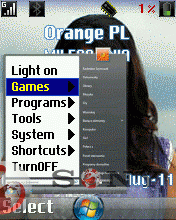


Activation - long press "C" button
Navigation - "up" and "down" buttons or 2 and 8 buttons
Select - "center" button, "right" button or 5
Back - hiding
The elf's config is in MyMenuC.bcfg
Submenu's config is in PodMenuC_x.bcfg, while x = number of chosen position
To get to the submenu configuration quickly, use BookmanagerMod elf.
Activate selected submenu in elf, then in Bookmanager get to PodMenuC config - the right number of config will be used automatically.
To add shortcuts and java apps quicker, use BcfgEditor_mod (included in instalator pack)

You can input paths to the elves' folders in two ways: using certain constants (e.g. "%ELFS_EXT%" - ZBin folder in phone's memory - the path will be always correct, no matter what platform or what folders structure your phone uses) or full elf file's path
There's also an additional function - flashlight (the brightness can be increased/decreased with volume buttons)
You can turn this option if your phone doesn't have LED flashlight.
Instead of using one background or cursor colour, you can use Gradient option (default off)
To do so, you need to port function GVI_CreateLinearGradientBrush and input the address in config file.
w800 r1db001 generic: 0x44827441

thanks to
najodleglejszy for help in translating
Dokładny opis w jezyku polskim:
http://developer-se.tk/showthread.php?pid=5899change log:
v.1.1
- hidden MyMenuC is now not visible on books tab (bookmanager)
- ability to run Java applications using only names
- adjustable background graphics
- possibility to open any folder with ability to select sorting
- possibility to set the free space on the top and bottom of the menu
- possibility of activate with any key
MyMenuC now reacts on events:
# define GUI_HIDE_EVENT 0x99999
# define GUI_SHOW_EVENT 0x99998
# define GUI_REFRESH_EVENT 0x99997
Works with such an elfs as:
ExecEvents
Author: Atreyu Makiavel®
http://mobilefree.justdanpo.ru/newbb_plus/viewtopic.php?topic_id=3590&post_id=204663#204663giving possibility to set key for activation and deactivation of the menu.
PodMenu elf reacts on events:
# define GUI_CLOSE_EVENT 0x99996
TurnOff:
- added keyboard shortcuts:
1 - SLEEP
2 - SHUTDOWN
3 - RESTART
New elf PodMenu2 - acts as next submenu for PodMenu elf.
PodMenu2 elf reacts on events:
# define GUI_CLOSE_EVENT 0x99996
[ Edited by zylka в 6.9.11 21:15 ]
[ Редактировано zylka в 5.11.11 18:23 ]